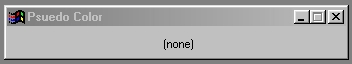| This is a child page. You can use Parent in the quick nav bar at the top or the bottom of the page to navigate directly back to the parent of this page. Some child pages are more than one level deep, and in that case will require more than one Parent click to reach the outermost document level. |
§ 16.125 - Pseudo Color
| Quick Reference to Scripting Command |
| PSEUDO |
| Items in CAPS are 0/1 or ranges with more options than just 0/1. Ranges other than 0/1 are indicated by brackets, such as [0-2]. |

 Original Image |
 Phase 1 |
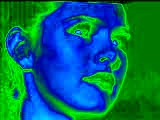 Phase 2 |
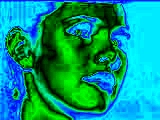 Phase 3 |
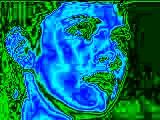 Phase 4 |
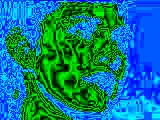 Phase 5 |
This operation changes the colors of the image based on their monochrome brightness values. The new colors range from blue for dark pixels (or cold), through green for middle gray levels (warm), to red for bright pixels (or hot). This operation has no controls, and is simply applied to the image by specifying an area selection.
Applying the operation to an image multiple times will cause the image to develop an almost metallic look.
§ 16.125.1 - Pseudo Color Controls
None
Keyboard Navigation
, Previous Page . Next Page t TOC i Index o Operators g Glossary
, Previous Page . Next Page t TOC i Index o Operators g Glossary
Copyright © 1992-2007 Black Belt Systems ALL RIGHTS RESERVED Under the Pan-American Conventions
WinImages F/x Manual Version 7, Revision 6, Level A
box