| This is a child page. You can use Parent in the quick nav bar at the top or the bottom of the page to navigate directly back to the parent of this page. Some child pages are more than one level deep, and in that case will require more than one Parent click to reach the outermost document level. |
§ 13.16 - Image Barrels
§ 13.16.1 - What's an Image Barrel?
If you're familiar with Amiga® AnimBrushes or Paint Shop Pro® Tubes, the following basic ideas will be very easy indeed for you. If not, just go slowly — it's really not difficult to follow:

An image barrel (or simply a "barrel") is a normal layered image, in which the layers are used specifically to store one normal image per layer. Images are 32-bit; RGB and alpha transparency. The layered image at right is a barrel: A collection of seashells.
Although barrels are normal layered images from the perspective of the software, you will only use the normal matte layer mode in barrels — you won't be using multiply, mask, adjust or any of the other fifty-plus specialized layer modes. This is because barrels, in use by the software, are used one layer at a time, rather than as a stacked construction that creates a useful result master image.
Think of an image barrel as a layered image that simply collects multiple images by storing them one per layer and you've got it: They're literally "barrels of images."
§ 13.16.2 - Where can I get Image Barrels?
You can make them yourself, of course - it's very easy. Just place each image on a separate layer of a layered image, and save it as an ELF layered image file. That's it! You've got a barrel.
You will also find some barrels you can play with here:
Black Belt's Online Barrel Archive
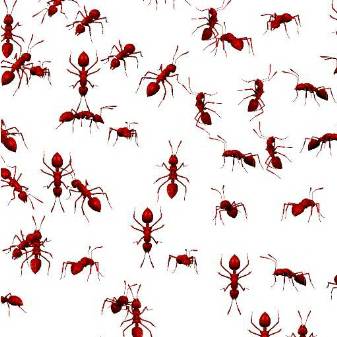
§ 13.16.3 - So, what's an Image Barrel used for?
Barrels are one of the possible Brush Image sources for painting stroke events. While you can certainly stroke with a single image, a typical brush shape as you're accustomed to in other software that can stroke, when you stroke with a barrel, each image (think, each layer of the layered image barrel) serves as a source for part of the painting stroke.
This means, for example, that if you have a barrel with different pictures of ants in it on multiple layers, these ants will appear at different locations along the brush stroke. So you could create a colony of ants very quickly, for instance. As we have here!
If fact, even if you have just one ant, many of the new stroking features can turn it into a colony with a wide range of character. This image was made from one ant brush, in one mouse operation, a brushstroke:

Ants! This image was produced using one ant brush, which is also shown. The brush rotation mode is "follow" so that the single ant brush is rotated to follow the direction of the brush stroke. There is a shadow being generated for each ant (you might notice that some shadows overlap and are twice as dark.) The ants are being resized during placement from .6 to 1.0. The ant brush is also being randomly flipped left to right. We used a random path displacement of 9 to make the trail rougher than the brush stroke. Note also that the ant image is not visibly degraded, even though it's very small (the ant is in a 32x32 pixel layer) and is being both rotated and scaled, both normally operations that reduce image quality.
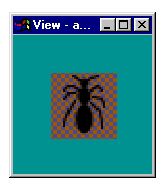
Here's an image made from a barrel that contains 15 different images of old US and confederate bills, as you can see at the right (the layer images are reduced by about 1/2). Again, just one brushstroke created this entire image - note the interleaved shadowing and the quality of the brush placement (these are at 100% size... they've only been rotated.) The rotation mode is random between 0 and 360 degrees.

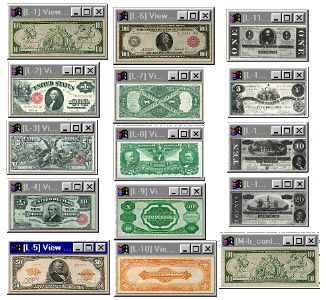
Here's one made in two brushstrokes. First, a barrel of leaves was applied in a heart shape, and then a barrel of flowers was applied over that in the same shape. Viola!
 |
 |
 |
Here's some ghostwriting, vastly reduced in framecount for speed of download (that's what makes the leaps in the writing as long as they are):

Here's some more writing, this time morphing from "ghost" to "write":

Here's some more writing, this time morphing from a squiggly line, to "ants". This time, we used a barrel:
 |
§ 13.16.4 - What kinds of features and effects are available to be used with the pictures that come out of Image Barrels during a brush stroke?
Now it gets fun! because these features are designed to multiply the flexibility of each image in a barrel, as well as create a wide variety of choices for the artist. The following things apply to all kinds of image barrels:
-
Barrel layer images support:
- individually turned on & off — you 100% control the images used.
- any mix of image sizes is fine. Big+little, little+little, etc.
- re-ordering the default image sequence by re-ordering the layers
- any number of barrels loaded at once (up to memory limits)
- autofade: Brush "dries out" as you stroke
- autowet: Brush lays more paint as you stroke
- multiple modes of transparency
- automatic "guess" or absolute manual setting of brush spacing on stroke
-
many stroke types can be followed:
- Freehand
- Elliptical and circular
- Rounded Rectangles
- Rectangular and square
- Polygon
- PolyArc
- BSpline
- Bezier Curves
- IShapes (vector shape strokes - triangle, USA, buffalo, etc.)
-
Barrels can produce images in sequence, or randomly
- force no repeats in random output
- force use same pseudo random pattern (for repeatable animations)
- forward or reverse sequencing
- auto reset order on each new brushstroke
-
Barrels can re-size images as they are drawn from 1/20th to 9.5x
- absolute resize to size one
- shrink from size one to size two over the brush stroke
- grow from size one to size two over the brush stroke
- random resize
-
Barrels can rotate images as they are drawn using many submodes
- Absolute rotation
- Random rotation between angle1 and angle2
- Clockwise from angle1 to angle2
- Counterclockwise from angle1 to angle2
- Following (imagine the ants following the path of the brush!)
-
Barrels can flip
- No Hflip, or
- Random Hflip, or
- Absolute Hflip, AND
- No Vflip, or
- Random Vflip, or
- Absolute Vflip
-
Barrels can shadow on each individual placement
- You control the depth of the shadow
- You control the softness of the shadow
- You control the XY offset of the shadow
-
Barrels can displace
- You can set up a random, repeatable displacement from the brush path
-
Barrels can Ghostwrite
- Imagine some cursive handwriting appearing over time... in SPIDERS!
-
Barrels can use various drawing modes
- Matte
- Color Range
- Color Cycle
- Additive... etc.
, Previous Page . Next Page t TOC i Index o Operators g Glossary
Copyright © 1992-2007 Black Belt Systems ALL RIGHTS RESERVED Under the Pan-American Conventions
WinImages F/x Manual Version 7, Revision 6, Level A