| This is a child page. You can use Parent in the quick nav bar at the top or the bottom of the page to navigate directly back to the parent of this page. Some child pages are more than one level deep, and in that case will require more than one Parent click to reach the outermost document level. |

§ 15.23 - The Hold Square Modifier
The Hold Aspect Square modifier will force the non-freehand area selection modes to a square (default is square, see below to modify this) aspect ratio. This means that all rectangle will become squares and all ellipses will be circles based on both the width and height of the area selected (pull the mouse diagonally to intuitively control the size). The modifier will only be active when the Hold Aspect Square icon is selected. This will only alter the Rectangle, Rounded Rectangle, Ellipse, and IShapes area selection modes.
If you right-click on the Hold Square modifier, you open a dialog that allows you to adjust the aspect ratio for this modifier:
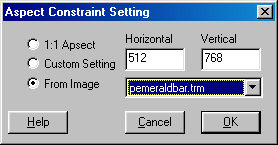
You can select 1:1 (that's the default condition F/x starts in), a custom value you can enter into the Horizontal and Vertical edit controls, or you can select an image from any that are loaded. The image is not memorized in the dialog (because you might close the image) but the aspect ratio taken from that image is memorized and until you pick a new value, that will be the aspect used. The next time you open the settings dialog, the width and height of that image will show up as the custom setting.
See Also: Area Tools
, Previous Page . Next Page t TOC i Index o Operators g Glossary
Copyright © 1992-2007 Black Belt Systems ALL RIGHTS RESERVED Under the Pan-American Conventions
WinImages F/x Manual Version 7, Revision 6, Level A