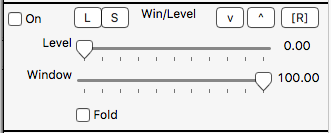§ 12.40 - Window and Level
Window and Level is a specialized contrast operation that is designed to reveal low-contrast details in an image at the expense of the rest of the image. One common use of this is in radiology, where an X-Ray of a bone or other radiological imagery contains faint details that need to be more closely examined. In conventional imaging, you can use it to check for subtle detail, or lack thereof.
If you select ✓ Fold, then areas of the image that are forced to full brightness are forced back over to black. This can, in some instances, make it easier to assess the windowed image details.
"Fallen fragment sign" indicating bone cyst
Highlighted using Window and Level, indicated with Badge
Arrow was prepared as a transparent .png in other software.
(hover mouse to view prior to application)
Keyboard Navigation
, Previous Page . Next Page t TOC i Index o Operators g Glossary
, Previous Page . Next Page t TOC i Index o Operators g Glossary
on February 27th, 2026 at 17:36 MT
| Please consider supporting my dTank (β) development efforts via a small PayPal donation. |