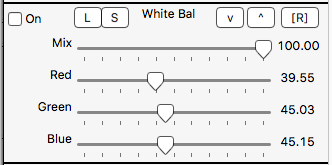§ 12.39 - White Balance
To perform a white balance, click on the color you want to be white in the version, and press w. Be aware that the color sample is taken from the version and so successive white balance operations will cascade their effects. To return to the original image colors before white balancing, press [ R ] in the white balance operator panel prior to pressing w.
White balance allows you to select the white reference for an image. Note that when the color being balanced is not a perfect shade of grey, this does affect the tint of a version's colors, something that becomes more and more pronounced as you get closer to white.
White Bal applied
(hover mouse to view prior to application)
Keyboard Navigation
, Previous Page . Next Page t TOC i Index o Operators g Glossary
, Previous Page . Next Page t TOC i Index o Operators g Glossary
| Please consider supporting my dTank (β) development efforts via a small PayPal donation. |