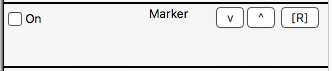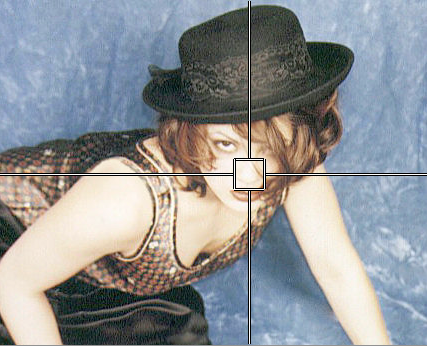§ 12.23 - Marker
The Marker sets the point of reference for image rotation (the Geom panel) and for the astro stacking image rotation (see the Modes page.)
You set the marker position by a left-click on the image, and then pressing Shift-M.
You hide the marker by turning the Marker panel off. The marked location is retained even with the panel off.
Keyboard Navigation
, Previous Page . Next Page t TOC i Index o Operators g Glossary
, Previous Page . Next Page t TOC i Index o Operators g Glossary
| Please consider supporting my dTank (β) development efforts via a small PayPal donation. |