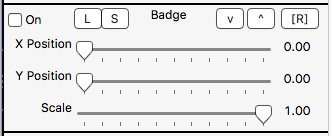§ 12.2 - Badge Placement on Version
The badge operator allows you to place pre-made images on top of other images. You can control the scale and(f/n #1) placement of the images. If you use a .png image that has transparency, that will be taken into account when the superposition is built.
When you have your version selected, go to the main menu and pick the badge image from the list provided by the File/badge... menu item. Then, when you turn this panel on, the badge will appear on the version, and you can use the sliders to adjust it to your intent.
"Fallen fragment sign" indicating bone cyst
Highlighted using Window and Level, indicated with Badge
Arrow was prepared as a transparent .png in other software.
(hover mouse to view prior to application)
| Footnote 1 - Scale not yet implemented |
| Scale |
Keyboard Navigation
, Previous Page . Next Page t TOC i Index o Operators g Glossary
, Previous Page . Next Page t TOC i Index o Operators g Glossary
| Please consider supporting my dTank (β) development efforts via a small PayPal donation. |