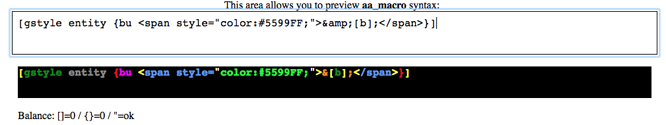§ 4.2 - The Forms
There are three forms; the project form, the global styles form, and the page form.
All three forms feature preview areas underneath the main form that allow you to enter aa_macrov3 syntax and have it checked for balanced square and squiggly braces, as well as balanced quotes. The aa_macrov3 syntax is colored to help you understand what you're doing:
Each form is explained in the sections that follow.
§ 4.2.1 - The Global Styles Form

Global Styles Form
| Allow Delete |
Accidental deletion has caused more harm than just about anything else I can think of. Consequently, here, you have to jump through all these hoops — five of them — or the Delete button will just ignore you. You have to check all four checkmarks, select the obvious bullet, and copy and paste the code into the box provided. Then you can press Delete and it will actually work.
You can thank me later. |
| Global Styles |
This is where you set up global styles and variables — [gstyle] and [global] — that will apply all across every project. |
| Command Bar |
These commands do the obvious things; LOAD is worth mentioning because if you press it, you lose whatever changes you have made. Which is kind of the point. Think of it as a one-level "undo." |
| Form Link Bar |
Use these to open the various forms. |