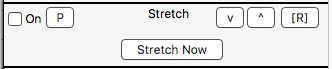§ 12.35 - Stretch (plug-in)
When you left-click Stretch Now, stretch examines the image (or the selected region if you use P to paint a specific area), finds the darkest and lightest colors, and then adjusts the entire image (even if you painted just a region) so that those colors end up at the darkest and lightest possible values. It is guaranteed not to push any colors too far such that they would change their hue, only their brightness. This has the effect of increasing image contrast. Images that already use the maximum brightness range (or in other words, are maximally exposed) will not be affected.
Stretch applied
(hover mouse to view prior to application)
Keyboard Navigation
, Previous Page . Next Page t TOC i Index o Operators g Glossary
, Previous Page . Next Page t TOC i Index o Operators g Glossary
| Please consider supporting my dTank (β) development efforts via a small PayPal donation. |