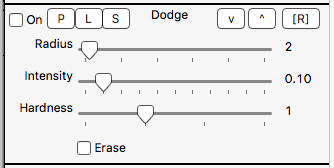§ 12.12 - Dodge
Dodge is a painted operator. It makes lightish regions, lighter.
You set the brush Radius ![]() , Hardness
, Hardness ![]() , and Intensity
, and Intensity ![]() before you paint the effect in.
before you paint the effect in.
To dodge a region on an image, left-click on P and use the mouse to stroke the effect in on the image with one or more left-click and stroke motions in the image window. When done, right-click anywhere over the image.
Zooming in often helps with precise application.
Multiple applications of Dodge add to previous applications; you can eliminate previous applications with a left-click on [R]
You can remove portions of previous applications of Dodge without erasing everything as with [R] by setting ✓ Erase and then brush-stroking.
Dodge applied to hair
(hover mouse to view prior to application)
Keyboard Navigation
, Previous Page . Next Page t TOC i Index o Operators g Glossary
, Previous Page . Next Page t TOC i Index o Operators g Glossary
on February 27th, 2026 at 17:36 MT
| Please consider supporting my dTank (β) development efforts via a small PayPal donation. |